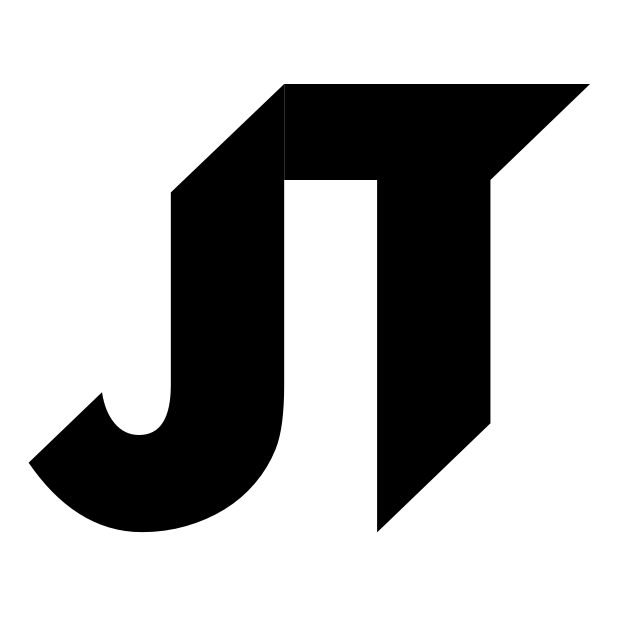AT&T U-Verse Compared to Comcast
UPDATE: Read my updated impressions after four months of U-Verse service.
On Tuesday of this week I had AT&T U-Verse installed at my house. Previously we had Comcast, which I was not happy with, for most of the usual reasons and a few unusual ones[1].
I’m incredibly happy with U-Verse so far. Let me tell you about it, and then I’ll do a little comparison to Comcast.
First of all, they call it installation[2] for a reason. The installer was at my house for about four hours. He had to run new phone line to the house, then route it to where the main receiver was going to be (in our living room). Later he had to replace a run of coaxial cable in my house that was dropping too much signal.
This was a pretty pleasant experience except that the installer was late. He was supposed to show up between 9 and 11; he arrived just before noon. They called and let me know he was running late, but that still sucked. Considering that he didn’t leave until 4, that was my whole work day lost for this install. Like I said though, the installation itself was pleasant. Guy was nice, he wore his little blue booties to keep my floor clean, and he did a good job.
So, what about the service itself? First of all, let me outline the cost. My monthly bill should be $138 (we’ll see after taxes and random “service fees” what it really is), and that gets me 6 MB internet, U200 TV (comparable to the most common service level of cable – expanded basic?), HD, DVR, and two additional TV receivers. That’s not promotional pricing. Now, here’s what I like about it. The internet connection is fast (I got the 6 MB connection speed) and the built-in wireless router, so far, works great. Plus I was able to login to it and change the wireless network’s name and password. The TV is fantastic. HD channels come in clear, no artifacting, and looks as uncompressed as anything I’ve seen (although I’m sure they’re compressed). The on-screen interface is much cleaner than Comcast’s. The organization of it, the look of it, the anti-aliased fonts – it’s really nice. The feature set is impressive – being able to watch a recorded show in one room, pause it, and then resume in another works as advertized (doesn’t work with live TV, though). All the connected TVs have access to recorded shows and can schedule recordings. One thing I found particularly impressive was that even if the show recorded is in HD, you can still watch it on a SD television.
But after just a few days I would say my favorite aspect of the service is the speed. Channel switching is near instantaneous. There is no lag between hitting “Menu” on the remote and the menu appearing onscreen. Hitting the “Forward” button while watching a recorded show instantly jumps forward 30 seconds. I had grown accustomed to Comcast and the second or so delay that comes with most actions, but after using U-Verse for less than a week I would definitely not want to go back.
Finally, I’ve got just a few notes about some minor differences between U-Verse’s features and Comcast’s. U- Verse’s search feature is a lot better than Comcast’s; that is to say, it works. If you wanted to schedule an HD recording on Comcast you couldn’t do it through search because it would only find the SD airings of the show. If you were trying to record a show in HD airing in five days, that left you to either scroll through five days of programming in the guide or just try to remember to set the recording the day of. U-Verse lists both airings and let’s you pick which one you want. Comcast also failed to find a lot of shows. U-Verse doesn’t have that problem. On Comcast you could create multiple favorite channel lists (for example, “Ashley” and “Jacob”). You only get one favorite channel list on U-Verse. Not a big deal in my case because I always used Ashley’s favorite list anyway – she’s got better taste. One thing about the favorites list – each TV gets its own favorites. At first I thought this was a bad decision (why should I have to mark TNT as a favorite on each TV?), but then I realized that it avoided the problem of having HD favorites listed on your SD TVs. So probably a good decision by AT&T. One other area where I prefer Comcast’s implementation is the picture-in-picture guide browsing. Comcast tries to always keep what you’re currently watching on screen somewhere, while U-Verse is always trying to show you what you could be watching. When browsing the guide, Comcast would put the current channel into a little box at the top right of the screen. It was small, but you still got the whole image. U-Verse overlays the whole screen with the guide and makes it slightly transparent. Because it’s transparent you can still sort of tell what’s going on, but it’s like peering through your fingers. Like I mentioned, U-Verse shows you little thumbnail picture-in-picture views of the channels you’re browsing. Ashley really likes this feature, I don’t see much value in it. I’d rather not lose what I’m currently watching than preview what I might start watching.
There’s actually a lot I didn’t cover here, like the interactive extras, scheduling programs online, and the iPhone app (which from my limited use seems to get the job done but is badly designed and really ugly). Once I get some more time with those I may post a follow-up. But the bottom line is, I would recommend U-Verse to anyone that is currently with Comcast. It’s the better service.
The usual reasons being poor service, poor signal quality (a lot of artifacting and eternal “Please wait a few moments for this signal”), unexplained fees, etc. The unusual reasons may be slightly unfair, but still bothered me. When Comcast made the switch to using an all-digital signal they needed to give out converter boxes for those still using analog TVs. The way this should have worked is that you went online or called and told them how many you needed (first two free, more than that with a small one-time fee), and they sent them to you. You connected them and Boom! TV is working. Instead they used it as an opportunity to tighten the screws, to get even more control over their customers and wring more money out of them. It really pissed me off. You had to go to the Comcast location to get the boxes. They charged you a MONTHLY fee for additional boxes over just one. And then these boxes required “activation” before they would work. Activation was a total pain in the ass, and all it was was a way for Comcast to check that they were screwing you over as thoroughly as they had planned. ↩︎
How U-Verse works. I only know what I was able to glean from our installer and the particular setup in my house, but this is my understanding. AT&T has to have a connection point to their fiber-optic backbone nearby. They are currently building this out, that’s why they make you check your address to see if they can install U-Verse. My installer said that I was 3,000 feet away and at that distance I was right on the cusp of not being able to get service. From that backbone node to the house the wiring is phone line. Inside the house they run phone line to their network hub device. This is a sleek little box that serves as your wireless router (if you get Internet service), Ethernet router, and handles requests from all the TV “nodes” on your network. It uses the coaxial cable in your house as it’s means of communication to the receiver connected to each TV. Because the system needs clear coax to work, my Comcast connection was disconnected. I had thought the two systems would coexist, but this was not the case. So when you turn on a TV, that TV’s receiver sends the request over coax to the network hub, the network hub requests over phone line to the AT&T backbone connection (somewhere in your neighborhood), and that request goes over fiber optics back to wherever this contents actually coming from (some data center in Tennessee or something). ↩︎