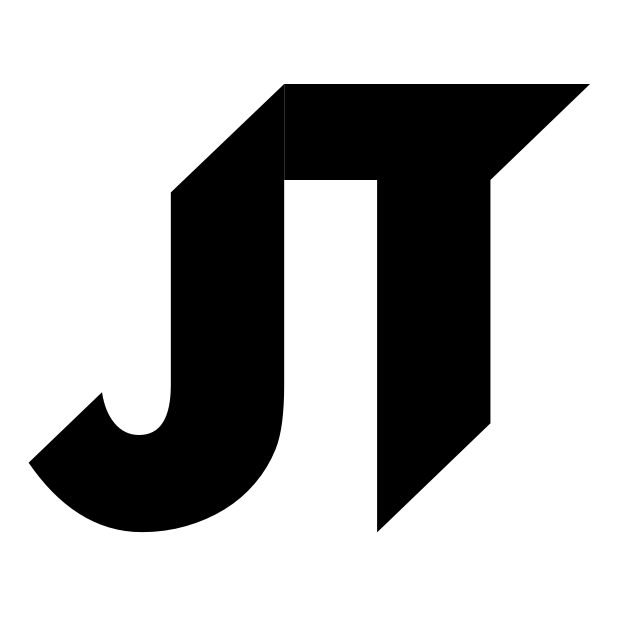U-Verse Update
It’s been nearly four months since I switched from Comcast to U-Verse. Shortly after signing up I wrote a post, AT&T U-Verse Compared to Comcast, which praised the service and outlined some of the pros and cons. So how do I feel after more time with it?
The short is, I still love it.
Jacob Online Regrets the Error
However, I have realized that some of my original comments were not completely accurate, or perhaps a little overzealous.
HD channels come in clear, no artifacting, and looks as uncompressed as anything I’ve seen.
Maybe the excitement of kicking Comcast to the curb was clouding my eyes, because the reality is that there is artifacting, and I can see it. In fact, I would say the HD picture quality is just a wee bit worse than Comcast. It’s still perfectly acceptable, and I mean, it’s still HD, but it isn’t Blu-ray.
But after just a few days I would say my favorite aspect of the service is the speed. Channel switching is near instantaneous. There is no lag between hitting “Menu” on the remote and the menu appearing onscreen. Hitting the “Forward” button while watching a recorded show instantly jumps forward 30 seconds.
Channel switching is definitely faster than with Comcast. But I overreached when I said “instantaneous”. Pulling up the menu is very quick most of the time, but there have been times when it lags a little – not consistently, but it does happen.
On the other hand, this is still true:
I had grown accustomed to Comcast and the second or so delay that comes with most actions, but after using U-Verse … I would definitely not want to go back.
I had noted that Comcast search results were pretty worthless. While that is still true as far as I know, the search results in U-Verse don’t go as far forward as I thought they did and as I would like. I don’t know the exact timeframe, but it seems to only search about a weeks’ worth of programming. If there’s a premiere of a new show in three weeks that you want to schedule a recording of now, you probably won’t be able to. Everything else I said related to search stands.
Comcast tries to always keep what you’re currently watching on screen somewhere, while U-Verse is always trying to show you what you could be watching. … I’d rather not lose what I’m currently watching than preview what I might start watching.
This difference has actually grown on me, and now I may even prefer U-Verse’s implementation.
There’s actually a lot I didn’t cover here, like the interactive extras, scheduling programs online, and the iPhone app (which from my limited use seems to get the job done but is badly designed and really ugly).
I still haven’t scheduled a recording online, but I have scheduled one with the iPhone app, which worked as advertised. I’ve launched a few of their interactive extras (like a “Kids Multiview” that shows four children’s shows at once – just what today’s ADHD children need), but they take so long to load that I’ll never use them again – I’m talking upwards of two or three minutes spent loading.
Details, Details
In addition to these tweaks to my original thoughts I’ve learned a few new things.
Although you can record four shows at once, you can only record two HD shows – the other two have to be SD. Any station you are tuned to counts against this total as well. So, for example, if you are trying to watch Biggest Loser in HD while recording Lost and Glee in HD, you’ll have to sacrifice one on the SD altar (I’d recommend Biggest Loser).
Another small thing is that occasionally it seems like the audio track gets just a little off from the video track. I seem to notice it more when watching a recording than when watching live TV.
Your Mileage May Vary
I’ve gotten a few comments on my original post that I want to respond to.
Daryl wrote:
Glad you like the service, but a lot of what you are saying is just not true. I have Comcast and that price is more that what I pay. Uverse is cool untill you have a home with multiple tv’s using HD. I tried for a few weeks and went back to Comcast. I had to many issues. Also if you are use to having seperate DVR’s on your tv’s then you will hate the whole house DVR. You can only pause live tv on one tv. So if you are watching something in a room that the one DVR is not in, you can’t pause or rewind what you are watching. Att’s on demand also so sucks compared to Comcast. They want to charge you to watch just about everything on it.
First, outside of the corrections above, everything I said is true. A lot of it is my opinion, but I’m not lying. It just may not be the experience others have. On price, you can definitely get better deals from Comcast than the one I had if you happen to get in with the right promotion. Part of what I liked about U-Verse was there wasn’t really any of that BS (or at least there was less). The price was the price was the price.
As for separate DVRs for each TV versus the “whole house” DVR, it’s pick your poison. With U-Verse and the “whole house” DVR you only have to schedule a recording once and you know you can watch it anywhere you want. With separate DVRs you may be able to record more shows and have more functionality at each TV, but you’re out of luck if the recording you want to watch in the bedroom is on your living room DVR. He is right about only being able to pause live TV on the primary TV, however. That may be a deal breaker for some people. For what it’s worth, the installation guy told me that the next update would address that shortcoming, but in general I take installation-guy rumors with a grain of salt.
As far as U-Verse’s on demand sucking compared to Comcast – if that’s true (which it may be) then I never want to try it, because Comcast’s was absolutely dreadful.
Lynn asked:
What about recording shows? I read another review that said the default setting is to stop and start 1 minute before/after shows, and you can only record 2 HD shows at once. But if you have 1 show ending and 2 others starting right after, those could conflict because of the 1 minute overlap each way, if they’re HD at least.
An excellent question, and one I’ve wondered myself. My experience has been that it isn’t a problem. Off the top of my head I can’t guarantee that I’ve created the conditions necessary to fully test what happens, but I’ve scheduled a lot of recordings (the most being three at the same time – two HD and one SD) and have not had any issues. I would mention here that I prefer how U-Verse handles the “record a little more than necessary” setting. Comcast had you configure it per recording (if I recall), whereas on U-Verse you can make it the default.
How does the use of internet and phone coincide with the cable service?
Internet has been great. Rock solid, speeds as advertised. I don’t have phone service so I can’t comment on that.
Conclusion
My original feelings stand:
The bottom line is, I would recommend U-Verse to anyone that is currently with Comcast. It’s the better service.